I know what you’re thinking when you read the title – WHY? It’s 2017, XP hasn’t been supported for years, and it’s reached a point where most software just doesn’t work for it anymore. Why would you at all use it again?
One simple reason – my old netbook, an ASUS eeePC 1000. I got it Black Friday of 2008 and have used it, for what its worth off and on since then. The thing is, for most of that time, it hasn’t been running Windows.

I’m a fan of Linux. I actually love the idea, and most implementations of GNU/Linux for just how they can bring old machines back to life. The thing is, Linux is its own beast – things can be a little rough using it, and since I devote my use of Linux only to “old” machines, well, you can imagine how much use it actually gets. Still, it provides more current software (and technically speaking an all around better environment) for an older machine, making them useful when they would normally be relegated to the scrap pile. Naturally, as XP aged, it made more sense for me to go with Linux on the netbook. It worked fine, and was usable – a fun thing to mess around with and use.
Well, that is up until a point. You see, as time passes the mainstream Linux distributions that I prefer (Ubuntu derivatives like Xubuntu or Lubuntu) grow in demands much akin to Windows – just more gradually than Windows has over the years. The end result is eventually, distributions get to be a little too much – yeah, the netbook ran Xubuntu just fine, and yeah, the browser and stuff would run, but it was to a point where it just didn’t matter – I wasn’t actually going to do much with the machine – at least not directly.
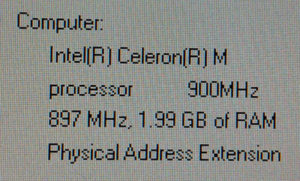
Not exactly the most powerful machine – this is the 900 mhz celeron version, not the atom processor version that’s more common in late 2000’s netbooks.
Passive usage, that’s an idea. Maybe a little music playing machine, or something like that. A good idea, right? Well, not the way I wanted to do it. Without going into details (both out of brevity and that I don’t want someone telling me how terrible I am with Linux – I already know that) connectivity between Windows and Linux systems is spotty at best. I certainly had issues getting things going, and while I did have a remote desktop setup that kind of worked, it just wasn’t the same.
Sure, I could use a more “light” distro, but as you get more stripped down things just get that much more complex in the setup and administration. I’d rather be able to just use the machine than spend all my time trying to make it do what I wanted.
It was time to go back to Windows…
Check out Part 2 here!
