Read part 1 of the article here!
Windows was calling me, but I couldn’t use Windows 7, or 10, on this netbook. There was just no way, as much as I would want to. Windows XP, however, the operating system the machine was made for, that would work fine. The problem is, as I mentioned before, it was a dead OS. Well, partially. There are ways to get new updates and patches, and while they aren’t tricks that are officially supported by Microsoft, in the past few years the updates have proven to work fine on XP, so, no issue – even if there was a problem caused, I’d just restore Windows and try again, skipping the offending update.

Haven’t seen this on this particular machine in quite a long time…
The funny thing is, when XP reached end of support, I was happy. I was sick and tired of the XP obsessed fanbase trying so hard to avoid advancing. I was tired of hearing the startup and shutdown sounds, tired of seeing the “bliss”: wallpaper, that blue and green taskbar, all of it. By the time it was said and done, I was absolutely sick of Windows XP. 3 years later, it seems things have changed, and I’ve grown to miss the OS some. I guess it’s just the fact that it’s old, but still somewhat modern, and again, in this particular case, was perfect for this machine and what I wanted to do. Of course, still sick of those theme elements of Windows XP, I turned on the “classic” theme and keep things as bare bones as possible, but that just makes sense anyway.
Of course this also required snagging drivers from the ASUS website and installing them, but that’s just more tedious than anything else. At the end of the day, a fresh XP Pro install with the proper drivers was doing just what I needed it to.
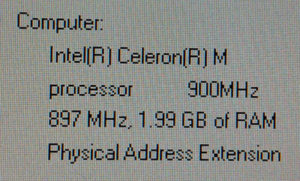
Not exactly the most powerful machine – this is the 900 mhz celeron version, not the atom processor version that’s more common in late 2000’s netbooks.
Firefox still is supported in an “extended support” release – fine enough considering it’s only of minimal use as most web sites choke the machines CPU. Winamp, my music player of choice, is a go. Remote Desktop, of course, was a go so I could log into the machine from my desktop – transferring music and the like remotely. OpenOffice because, why not? In an absolute emergency where I just NEED to work on a document, it’s there. Other little odds and ends media wise, but mainly a focus on audio and remote login.
The machine can easily support some classic PC games, like Starcraft, but that’s what the Windows 2000 machine is for – indeed, the Windows 2000 machine is the inspiration for this. Of course, I couldn’t go with that old of an operating system on a machine from 2008, so, XP it had to be! That, or continue with Linux installations that I would never actually use.
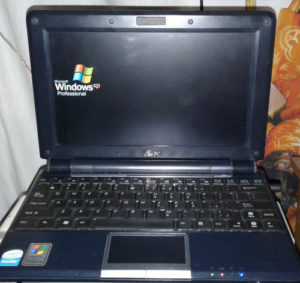
The Netbook in question, sitting on an old TV near some audio equipment – makes a nice audio stream machine!
Windows XP is, depending on the machine, reaching a point where, much like Windows 98 and Windows 2000, it’s actually useful for specialty “retrocomputing” purposes. Not as much as a classic OS like Windows 98, and certainly most anything I would use XP for is probably either going to run on modern Windows, or run on the Windows 2000 machine, but still, it’s the idea – it’s the fun of using the machine as it was made to. Sure, I can run Linux still, and be running a current OS, but honestly on old, weak hardware that’s no longer worth it. You can only do so much with these old machines, and with what you can do, I’d rather make it easy and have access to the stash of software that does still work on Windows XP and that I know, rather than have an assortment of Linux applications that are just as fine, but I never use.
It’s hard to explain in words, but at the end of the day, I think this will work out better. Again, I’ve got no hate for Linux – I just find myself never actually making use of old machines with Linux installed – the difficulties in getting things to network properly, and subtle nuances that make Linux both fun and annoying to use at the same time. Maybe I’m just more of a Windows guy when it’s all said and done. Who knows.
