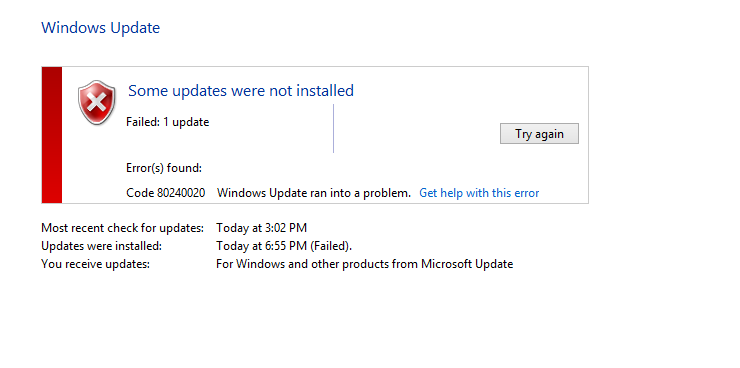Windows 10 was released to the public on July 29th, 2015. In the first 24 hours, it was reported to have been installed by 14 million users, which is an impressive initial adoption rate. Of course, that morning, I saw many friends online discussion their own upgrades, their computers prompting them that morning that the operating system was available. Indeed, Windows 10 was available, but not for everyone. Not initially.
To keep the servers distributing Windows 10 from being flooded all at once, Microsoft decided to do a staged rollout of the actual upgrade. While a reservation option was available for months leading up to the releases date of Windows 10, a reservation only meant the upgrade, which is being provided free for the first year following release, would be available to you when you fell within your turn in the cue. Seems like I was the one friend who had not been chosen for a day-one upgrade, which was, needless to say, irritating.
However, a very quick bit of research led me to a command line code that would allow you to force Windows 10 to install via windows update.
wuauclt.exe /updatenow
The idea is that this command would brute force the downloading of the Windows 10 installer files, then begin the upgrade. Awesome! I waited the few hours it would take for the download to happen, and once the 3+ gigabyte download was done, I was met with this lovely image: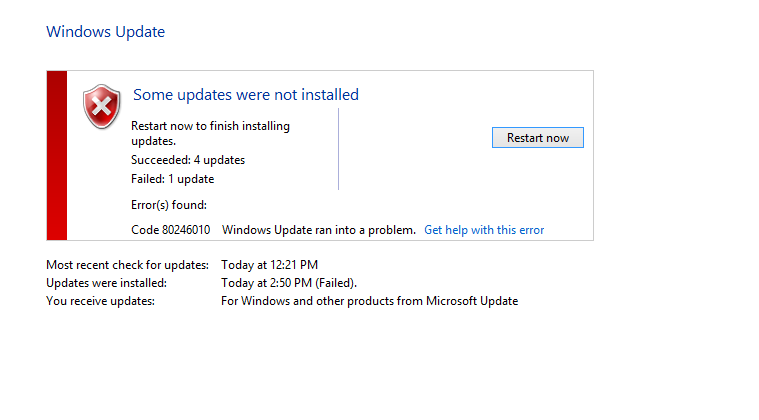
Yep. It failed. 2 hours, and plenty of bandwidth, wasted.
Unwilling to give up, I rebooted my machine, and did the process again, and all looked well.
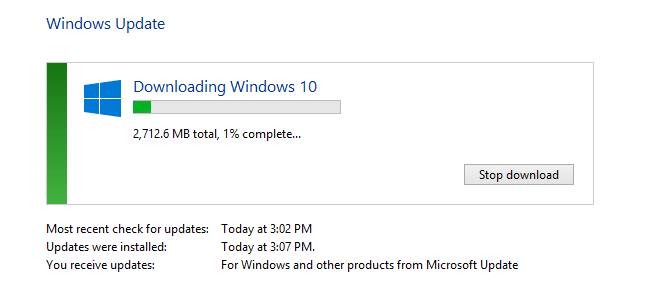 I started another nearly 3 gigabyte update, and went on about my day. When things were said and done, you guessed it…
I started another nearly 3 gigabyte update, and went on about my day. When things were said and done, you guessed it…
Seriously? SERIOUSLY? I was getting frustrated, but, I had another option. One I should have tried sooner.
See, the reason I even did this method was because Windows 8 was supposed to have already downloaded the system files for the upgrade – indeed, they were on the machine, so I was right in trying to trigger the upgrade via Windows Update. The problem? The trick just didn’t work as advertised, for whatever reason, on my machine.
The other option available was a simple upgrade tool provided by Microsoft themselves. The only reason I didn’t use this sooner was that it wanted to download a fresh copy of the Windows 10 installer, but hell, if it would work, why not?
I had early on downloaded the tool from the Windows 10 website and tried it once, stopping it once I saw it indeed wanted to download a new file batch. If I had know the Windows updates would wind up doing the same thing, I would have just stuck with this tool. Whatever case, I actually stopped the download early on, and for hours afterwards, the Windows 10 Installer tool would not work. This was the other reason as to why I tried the Windows Update route repeatedly – the upgrade tool wasn’t working, so what option did I have?
A few system reboots later, I was back in action, downloading the new operating system.
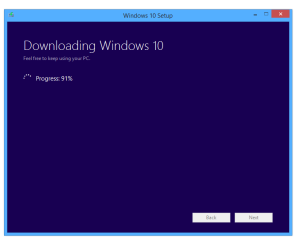 Once again, it took a few hours, but sure enough, after quite a few stages, I was ready for the upgrade. All in all, the actual process, from starting the upgrade to booting into Windows 10, took about 3 and a half hours.
Once again, it took a few hours, but sure enough, after quite a few stages, I was ready for the upgrade. All in all, the actual process, from starting the upgrade to booting into Windows 10, took about 3 and a half hours.
The install thankfully didn’t fail, and by that night I was finally trying out Windows 10. There were quite a few issues, for some reason, with my initial install, but things seemed to have worked themselves out. It was odd though, as Modern Apps were not showing their icons in the taskbar, and folders were not showing thumbnails for icons – these problems fixed themselves the following day.
Now if only I could find out why this machine cold boots so slowly, I would be all set. As it stands, though, I have had no issues with upgrades on any of my other computers, so it seems the issue was simply with this one machine, and the method I was using.
If you haven’t upgraded, and want to, do check the link provided above, and have fun with a fresh new OS. So far, I see no reason not to, especially if you were one of those people who hated Windows 8.
Up next, some honest thoughts about Windows 10 from my first week of using it.