Today marks the release of the newest entry into Microsoft’s long legacy of operating systems: Windows 8. Today also marks the biggest change to Windows since the release of Windows 95, and the introduction of the Start Menu; The Start Screen. Over the past year, since the release of the developer preview in Fall of 2011, virtually all the talk about Windows 8 has been devoted to the Start Screen, and for good reason: This addition marks a shift in Windows from the interface we have grown to know for 12 years, to a new, modernized touch centric method.

The Start Screen. The cause of all the Windows 8 fuss. To me, it is the most capable interface Windows has ever had.
The sad fact, however, is that it seems a large quantity of the Windows enthusiast base, for one reason or another, have decided to shun this new system, and, despite all the benefits that Windows 8 will provide to them, insist they will stay with Windows 7. It is understandable for them to be wary of such a new method, or to have concerns, but to have such a contempt for this new approach is unheard of to me. Many of these people are the kind of live on the cutting edge of technology, chomping at the bit, as they say, for the latest in new style technology. Why then, would they have so much contempt for an operating system that has not had a chance to show itself in the real world till August of this year, with the RTM Evaluation copy being made available by Microsoft?
This is something I wanted to know myself. Just why would everyone hate this OS so much? When I played around with the Developer Preview in September 2011, I was pleased with the general idea of the Start Screen, but found the system generally unusable: this, of course, was due to it being a still bare bones in-development version, and my using it in a virtual machine rather than on actual hardware. I waited, and followed the development news, and then, in August, when the RTM Evaluation was released, I tried again to test out the operating system., this time, on my primary laptop computer. I could spare the time and space on it to set up a second partition and dual boot: I could not afford to do such on my desktop, since I use this machine daily for my work and entertainment.
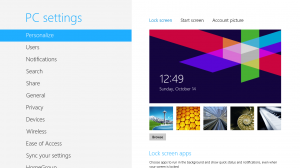
The PC settings menu, which gives you access to more than enough options, without ever leaving the Modern Environment.
I had fun playing around with the system, trying different things out, but I quickly ran into a problem: This was a clean install of Windows 8: It was running on the default drivers and Microsoft’s own software included with Windows. ASUS and the hardware manufacturers for my laptop had not yet produced proper windows 8 drivers in any capacity, and while I could try to install some Windows 7 drivers, many were hit or miss as for their successful installation or functionality on the Windows 8 system. The biggest problem was the lack of graphics acceleration drivers: I couldn’t game with the OS! No testing of Minecraft or any of the other games I regularly play! So, after a week or so of trial use, I eventually went back to using my Windows 7 install on the machine, almost forgetting about Windows 8 on it, save for it showing up as a boot option when I would be required to reboot the machine.
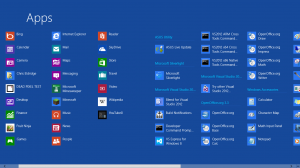
The full list of all applications, Modern and Classic, installed on a system. Much more convenient than the old Start Menu, if you ask me.
Then came early October: with the impending release of Windows 8 to the mass markets, and the announcement of updates to the pre-installed apps, I thought it would be a good time to at least try out the operating system again, to see how I felt about it. This time, I checked windows update to discover many drivers and software updates had been released, including drivers for the Intel based graphics chip on my laptop. I was excited, and quickly installed Minecraft to discover it working perfectly, just like it did in Windows 7. Various Windows RT based games would run at proper speeds and I could see, for the first time, on real hardware, just how good the new Windows Runtime could actually function. While Windows 7 was occasionally clunky or slow on this machine, Windows 8, especially in the Start Screen and on modern apps, was smooth as silk.

The Desktop is there, just like it was in Windows 7 save for the lack of the old Start Menu. It does everything you would want it to do, but now, amazingly, even better.
I was hooked. I quickly did everything I could to test out the laptop in my own real world usage. Facebook, Youtube, Minecraft, Open Office, everything I do normally was thrown at the OS, just to see how it would “feel” to use. I downloaded all the RT apps that caught my interest, to test out how they would feel to me. Would I want to play some of the games? Would I be able to make use of the apps along side what I normally use in the classic environment? Just like any software on any machine, the apps were often hit or miss, but more often that not if an app seemed interesting enough to try out, I kept it.
My mind was made up: I wanted Windows 8. I wanted to use it. I wanted to develop software for it. I supported the change and evolution that this release brought to Windows. For the first time, I felt like something new was going in the right direction.
So here we are, on October 26th, 2012. The day Windows 8 is available for purchase. The day I upgrade my desktop machine, and more importantly, the day I upgrade the way I use a computer.


