Here we have the finale of Jim Browning’s “Bank Login Scam” video series.
In part one he showed from his end one of these scams in action and was successfully able to bait the scammer into installing a remote access tool into their computer giving Jim access to the scammer’s machine.
In part two, Jim showed just how operations for the scam happened, at least with regards to the computer the scammer was using. He also showed a scam in action, in this case a scam being enacted against an 87 year old man. Jim thankfully put a stop to it before real damage could be done, but this man was a lucky one – many others don’t have someone watching to intervene like this gentleman happened to have.
You can read and watch Part 1 Here and Part 2 Here.
Finally here, we have part 3. Jim begins by recapping the previous events, and then showing more footage he recorded of the scammers’ in action. Most of their scam attempts failed, but every once in a while someone took the bait. Jim shows us some methods they used to get at their victims. One method is typical tech support scam tricks, but with a twist – at the end to “install security” the scammer requires the victim to log into their banking account, which people surprisingly do! In the example shown, the woman who was being scammed believed the call actually was from British Telecom, and so must have felt incredibly trusting of them to do this.
Of course the record all the login credentials (usernames, passwords, security images, etc) and once the user is logged in, they lock the victim out of their system, taking the time to do anything else they need to while inside of the account. They even do the same on mobile phones, where applicable, scanning for banking apps to use them as a back end to gather information, with the eventual goal of setting themselves up as a recipient for money.
The scammers even go so far as to produce fake checks and send them to the victims, requesting that they keep a small amount of it, but send the rest back – of course, the end result is the victim will lose out on this large sum of money as the (very obviously) fake check bounces. Needless to say, it’s all absolutely sickening, due to how often people apparently fall for it, yet hilariously pathetic at the same time, as they could try so much harder. That fact, though just makes it even more sad that people are so trusting that they will fall for these scams.
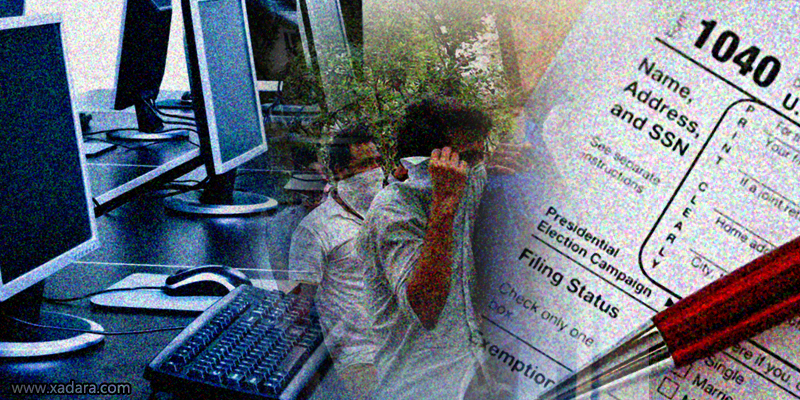
Jim shows us some of the data at the call center in question – databases filled with phone numbers and who knows what else, and lets us know that for all the thousands of numbers we see in the database, they only get a few cases where there’s actually a good chance at scamming the target. Quite a bit of effort for such a low success rate, but still, success enough when thousands of pounds is what’s available to gain if they succeed in a scam.
Even more interesting, we get to see one of the scammers renew their Skype information, which at first doesn’t seem too promising until we see their (presumably) real name while they are checking their email. Another scammer logs into an Indian bank and, while Jim can’t be sure that it is actually the scammer checking his own account, the odds are very good it is based on the evidence present.
Sadly, after uploading part two of the video series, Jim lost access to that machine, but he still got plenty of useful information, which he presents at the end of the video.
I’ve been meaning to share these for the past few months, since their release, and I’m glad I actually took the time to cover them – Jim Browning is one of the best scambaiters on YouTube, and he doesn’t just stop at annoying the scammers – he goes above and beyond to try to take them down. If you like the content, you should give him a sub on YouTube – I’ll of course be sharing more of his work in the future, so if you enjoyed my breakdown of it, well, there’s more to come.
For now, here’s part 3.
