I mentioned this past week that I was spending some time using the Power Mac G5 which I had been given for free by a work friend this past Summer. Off and on through the past week I’ve really been having fun just using it for what it is – playing some games, exploring early 2000’s PowerPC software, and reminding myself just where the machine shined and where it was showing its age.
It hit me, however, that I never did a proper update on the machine since the last “Unexpected Entry Into The World Of The Macintosh” article series where I discussed solving a few small issues with the machine and discussing what one could actually do with it, I really haven’t talked about it, even though things have changed some over the past, oh, 8 months or so?
For clarity sake, let’s specify which machine it is – it’s the second generation of G5 system, the 2.0 GHZ Dual Core G5, System ID 11,2. It has a single dual core (as opposed to dual single-core) PowerPC 970MP ( AKA G5) processor at 2ghz, which is more power efficient than the earlier G5 processor versions used. Of course, being a dual core it’s as capable, generally, with one processor as the older models are with two, and thus uses half the power on a whole because, well, it’s 1 CPU vs 2 in most older models – ignoring the power savings via it being the later revision of the G5 chip in and of itself.
It is air cooled, as opposed to water cooled, and to me seems to be quite possibly the “sweet spot” for G5 systems – powerful and relatively good on energy requirements, but still not so powerful that it needs the infamous liquid cooling system that G5 systems are somewhat notorious for having fail (more commonly on older than newer models, of course). The internals are slightly different looking as well, for what it’s worth, compared to what you usually see on Youtube and the like. More in that in the future, probably. That being covered, on to the other details.

First of, memory. I’ve managed to scrounge up from old computers of mine a total of 8 gigs of DDR2 memory for the machine (Older G5’s use DDR, so again, this is a somewhat unique thing to this variant of the G5). That’s cool – quite a bit in itself, a reasonable amount today and half of what the machine maxes out at, at 16GB, but there’s one strange thing about it… that being the actual types of DDR2 in my system.
You see, the machine accepts both standard and error correcting code (or ECC) memory – ECC being a type of memory used in servers and high end workstations which contains, as the name suggests, methods for error correction. We’ll just leave it at that – the point is, it’s the good stuff,and is very closely related type is used in Mac Pro systems.
Well, what happened is I found a nice mix of memory types – 3 sticks ECC and the other 5 normal. Previously in trying to just cram them in the machine would refuse to boot, but one day I got bored, tried it one more time and it took! The damn thing booted, no issue – chime and all.
So, that means it’s running a mix of ECC and standard memory. As far as I’m aware that shouldn’t work, but it does. I’m not complaining, just somewhat confused.
Still, 8 gigs for a 2005 machine is quite a bit and in practice the G5 doesn’t have any issues as far as running out of memory. Remember, this is 8 gigs in an era where machines having 1 gig was pretty standard, and limitations to 32 bit hardware meant 4 gigs was the general max that most anyone would be running. I stress this just to put in perspective how awesome this machine was for its time, just before the 64bit revolution of the mid to late 2000’s.
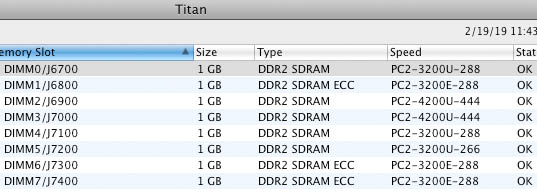
Anyway, that’s memory sorted. How about the Hard Drive? Right now I’ve swapped out from the stock drive 160GB drive to a more quiet 320GB drive. Otherwise, I’m keeping things simple – no second drive as I have no need and don’t want to needlessly stress a space hard disk, but I do have a decade old but very reliable 500GB external connected to it for, well, no good reason — really just to spin the thing up. Right now I’ve actually unplugged it from power and USB but it’s there just to help complete the experience – what good is a workstation without something attached to it, right? It’s all part of the experience.
For the display as I believe I mentioned previously, I have an old circa 2006 HP monitor handling the video (at a whopping 1440 by 900 resolution, heck yeah), dead pixels and all, along with some basic desktop computer speakers for the audio. Nothing special, but I do wish to get a 2.1 system of some kind so the machine will have a bit more “oomph” to the sound.

On the graphics end the machine still has the stock Nvidia 6600 LE in it. Yeah, I could go for something better but honestly it isn’t worth it to me- the small selection of PCI Express graphics cards which work in this particular system is somewhat limited, and the cards are in such demand that they command absurd prices (rivaling that of a Mac Pro system) and even as much as I love this machine, I just can’t find a reason to upgrade. No, not even Halo (which yes, is a game on the Macintosh) would make me want to upgrade. Maybe I’ll find a good price, a good trade, or something, but right now I’m fine with what it has stock. It works, at least, and that’s what’s important
I mentioned I’d ordered a new keyboard and mouse for the machine. Those came in today, but upon testing them I decided to put them with the Mac Pro and leave the previous keyboard and Mighty Mouse (the mouse happening to come with the machine when I was given it) with the G5, yellowing on the keyboard and everything. It adds character.
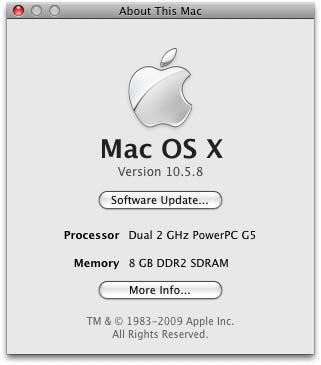
Lastly, the software aspect is what you would expect – the machine runs Mac OS X 10.5.8 Leopard, the final version for PowerPC. I did throw Tiger (10.4) on it a few months back in an attempt to get Classic mode running (which allows you to run classic MacOS programs via a copy of MacOS 9 on the system) but could never actually figure out how to make it work. Perhaps I’ll try again, now that I (think I) understand the concept of “blessing” a system folder in MacOS. Whatever, I can (and probably will) buy an old machine for that soon enough.
I’ve got the essentials, TenFourFox, Photoshop CS4, iLife and iWork, OpenOffice (as that’s what I actually use personally) with everything updated as far as it can go. I don’t have some major programs you would think of, like Logic or Final Cut, for lack of interest in using them on this machine, for now. Maybe in the future I’ll mess around with those but when you have a Mac Pro (or even my main Windows machine in all honesty) you don’t really care to use an old G5 for serious video work. For fun, sure. Not for a real serious video, not anymore. Not now, anyway.
For support software, I have a program called Fast And Slow allowing me to lower the speed of the G5 chip in the system, cutting some of the power drain. I rarely manually shift things (usually leaving it on automatic) but I’ve done benchmarks with it on fast and slow and seen differences in both benchmark results and the power drain of the system.
I’ve also got a tool called Quick Fans which shows me the CPU temperatures and is supposed to show fan speeds – while it does, my G5 never really has its fans ramp up, and I never see a change in the speed shown with this tool (ever, no joke) so, I really don’t know. It would be cool if I could just change it to show only temperatures but it’s actually not customizable at all, so I don’t know how long I may wish to use it.
Lastly, Isolater, a little tool which darkens your screen to only show you the application your working on. Pointless for me? Yeah. Fun to have? Sure. Maybe if I’m in a typing binge and I just have to use the G5 it will prove useful, but for now I have it on there just for the hell of it. Hey, why not, the G5 community seems to like it.

So, there’s a detailed look at my G5 system as it stands today, February 20th, 2019. A system coming up on 14 years old taking a somewhat center stage in my office on its own desk just to the side of my Mac Pro, a machine I’ve not spoke much of but will get into soon enough.
Expect more on all my machines soon. This is the kind of stuff I’ve been long overdue for sharing here, but hope to do more of soon. Hey, I read this kind of stuff, so I know others might enjoy reading it. Thank you for reading this beast of an article, too, by the way.
More to come, as always.
