I’ve been on a big kick over the past half year of purchasing slightly older Apple computers for the hell of it. I enjoy the hunt that is trying to find certain machines for a good price and working them into my digital life in whatever way they can be, either as machines to actively use daily or as machines to use just for the fun of it (like the G5 system.) They all have also functioned as great learning tools for me to figure out some of the deeper nuances of MacOS, both in its modern form and in the earlier OS X days.
Last week I was scouting around eBay and decided I wanted a PowerBook G4. I found one that looked nice enough in its listing but the system specs weren’t provided and the machine looked to have not actually been restored or anything, but it was functional and the case looked fine. For the price it was it looked like a great deal. Best of all, the machine was maybe 250 miles away. It should have taken no time to make its way to me. Awesome.
With a little bit of debate, I went for it.
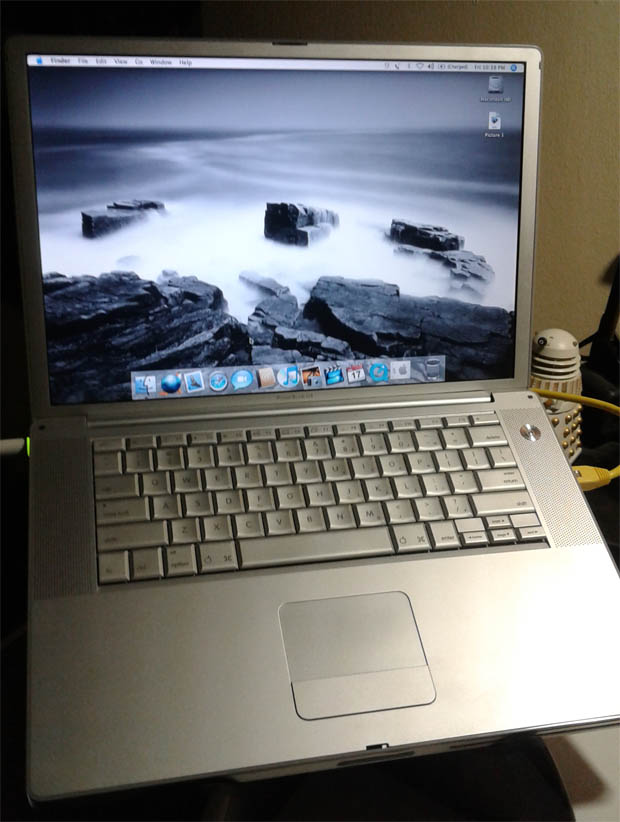
Now, the original idea behind this was for me to be able to run OS9 on it. I’m a big fan of the “Classic” MacOS and really wanted (and still do want) a machine to run it. Well, I failed to do my research before my purchase and found this model couldn’t run OS9 without a major hack job — if at all given what graphics set it may have, so I quickly gave up on that idea. No big, I can get another machine later for that.
The machine was ordered Friday, February 15th. Right before the weekend. This meant it would be delayed a few days. Okay, that’s fine! What I failed to realize was that weekend included Presidents Day on Monday. Great, no postal service that day, so more delay. Damn.
Move to Thursday. The machine is finally out for delivery. I was hoping to get it earlier in the day so I could at least run it with me to work to do whatever cleanup and repairs it may need while up there. It figures it would arrive 15 minutes after I had gotten to work. Obviously I couldn’t mess with the machine until I got home.
By this time I had gotten pretty excited — all this anticipation for what I thought was going to be a pretty decent machine, wondering what model it was, hoping it survive its trip, and waiting to see what surprises it had in store for me.
I opened the box it came in to discover the PowerBook, with official charger, covered in bubble wrap but otherwise floating free in the box. Okay, no big, it survived the trip in one piece.
I push the front button to unlatch the lid and screen to see the lid just sit there. I had to carefully push the button and pull the lid up to finally open the machine, and I was met with 2 very shocking experiences when I did this.
The first was that the hinge was super loose. Like, nearly broken feeling loose. The screen was flopping around in a way that’s hard to describe, and clearly was both loose from the mounting hinge while also the hinge itself being somewhat loose. It wasn’t broken though, so there was that.
The second was the smell. I can only describe it as a spicy crayon – we’re talking hot Mexican or Indian food levels of spiciness, something I really can’t be around for too long without feeling sick. It also had this oddly waxy scent on top of that, hence the crayon reference to the smell — incredibly unique, and so strong it had permeated the bubble wrap the computer was shipped in as well
Once I got past that shock I took the machine, connected it to its power supply and pushed the power button. The machine booted, and the first thing I did was scour the screen for dead pixels. I can’t stand dead pixels and this screen looked fine! It had a nick in the lower right which is a bit annoying, but something I can live with on such a machine, especially since it’s located in what I think is the least used part of any computer display. Cool. That’s one critical aspect down.
Once the machine booted I logged into the main user account “Apple.” It loaded right up, no password, and I was presented with the good old Mac OS X 10.4 Tiger desktop. Nice.
The machine had been partially cleaned — Personal files were gone but virtually everything else about the machine remained – the name of the previous owner (which may be its own story soon enough,) extensions and plugins, and a ton of software. All music software interestingly — not your normal logic used for making rap loops like you find on most every other random PowerBook and MacBook out there (at least in Memphis, lol) but MIDI controllers and tools for studying and composing music. Academic stuff. Neat.
Most of it was broken though due to what seems like a halfway done attempt to clean the machine, but still, it was there, along with some installers, which I hope to archive once I get to restoring this machine my own way.
That’s where we get to the worst aspect of this machine, beyond the screen hinge issue – the Superdrive.
The Superdrive is dead. If you insert a disc, it will try to read it, but will fail every time, eventually spitting the disc back out. I don’t believe it can actually spin the disc up, and if that’s the case maybe I can repair it — if not, a replacement can’t be too bard to get and install, but I’d really wish that to have worked because it’s the only way I can install OSX!
Now we get to what I spent Friday doing — trying to find alternate ways to install Mac Os X 10.5 Leopard on this PowerBook G4! As it would turn out, you can’t boot this machine from USB — even trying arcane terminal commands on Open Firmware got me nowhere.
I even went so far as to attempt to set up a network boot share on one of my Mac minis but no dice there — I’m running Snow Leopard, not Leopard on those, and you can only make installers that match the OS version of the Mac OS Server you’re running. Yeah, that was waste, but it taught me quite a bit about setting up such services, which may prove useful in the future!
The only way I’ll be able to install is using Firewire cables and Target Disc Mode, which of course requires me to order a Firewire cable and wait for it to come in, so unless other options present themselves in the near future, It will probably be Wednesday or Thursday of next week before I can actually get the MacOS side of things back to where I want it to be.
My attempts even got so far as me finding installer packages on the disc image I was using for Tiger and forcing those to install on the machine – it fixed some of the file association issues and made some programs work correctly again, but also broke many others, including the Mac OS 9 compatibility layer called “Classic Mode.” Oh well, I can try to install it again in the future.
It was during all these attempts I discovered that the right system fan was dead — when the G4 CPU would get above 60 degrees, the left fan would kick in, but never the right one. Apparently this is somewhat common, too, so I added it to the list of things I need to do to restore this machine.
Move to early this morning. I didn’t get to sleep until around 6AM. What was I doing? Working on this machine. I had earlier in the day opened it up some to investigate the fan and the Superdrive – both aren’t worth me delving deeper into until I get replacements, but it was worth seeing how hard the process actually would be. I also discovered it is missing 2 screws from deeper inside, but nothing too critical.
Well, move to 4AM, and I decided to see if I could tighten the hinge on the machine. To make a long story short after carefully following the guide provided here and somehow not messing anything up I was able to get access to some of the loose screws and tighten them. The result is a machine which at least feels a little more solid than it did before.
So, that left me with a slightly more solid, somewhat repaired but still worse for wear PowerBook G4. The case is dented in some areas but not broken, all the ports seem to work fine, and the screen, beyond that one damaged area, is fine.
On the plus side of everything the machine did come with 2GB of RAM installed, the maximum for this machine, and is the 1.5Ghz version of the PowerBook G4, one of the better models with fewer issues known than others. The battery still holds a decent charge, and the Airport card is working, so all in all it’s a usable machine — I just am going to have to spend some time and effort beyond what I have already to restore it to as close to its former glory as I can
Oh, for those wondering, no, you can’t use a Firewire based iPod to install MacOS on these things. At least in no way I’ve figured out.
More to come, as always.
