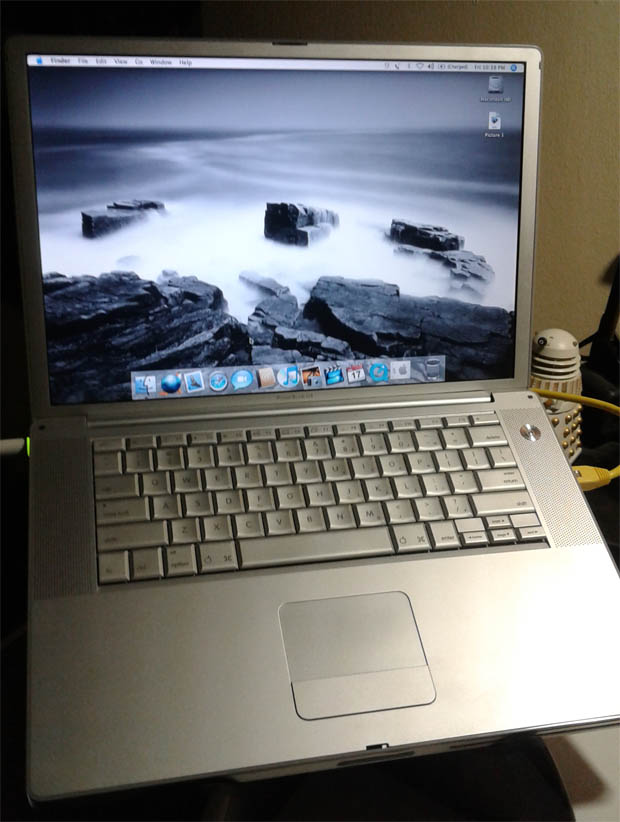Considering how many old computers I’ve been messing with recently (only a very few of which I’ve gotten around to writing about) it’s only natural that as part of my trying them out I’d take them for a spin on the web. Yeah yeah, dangerous to do and all that jazz, but when you only go to a few specific sites (and these machines contain nothing important… and are Macintosh systems anyway) it’s not as much of a risk.
The point is, naturally one site I’d go to is this one – good old Xadara. Now, I expect the site to barely load in any capacity on some machines — it is a modern enough site, what with WordPress doing what it does, but it still should at least try to load, right?
Well, it didn’t.
The reason was actually the TLS/ SSL precautions I had taken late last year when Google announced that Chrome would flag sites that didn’t use TLS/ SSL … even though unless the site is one used for serious transactions or any remotely “critical” data TLS/ SSL isn’t necessary and is in fact a waste of resources.
For those wondering why I’m constantly typing it as ” TLS/ SSL ” here, see this wiki article:https://en.wikipedia.org/wiki/Transport_Layer_Security
Firefox followed suit in this, if memory serves, but regardless I didn’t want to run into issues of someone thinking this site was somehow terrible “because they Google told them so” (we all know how people less educated about the internet and computer tech react to any error message) so I took advantage of the TLS/ SSL certificates that my hosting company provides and then took things one step further — I set up a plugin to force HTTPS connections to Xadara.
Done. Easy. No issues.

Well, me, being me, I overthought the problem, forgetting that the newest builds of FireFox and Chrome will, logically, pull the HTTPS version of a web site, if available, before going to the HTTP version — this would put the protection of the user at the browser level, and not make it my concern.
I didn’t consider this until recently when I tried to visit Xadara on some older browsers, to see how well (if at all) it would load and found a nice cutoff point where the page would refuse to load due to the security protocols in use. A little annoying, and considering the types of machines I’ve been writing about recently I’d enjoy the ability for someone using an old PowerBook G3 or something to be able to come to the site and have at least some kind of experience, as opposed to nothing.
To cut a long story short, I disabled the plugin which forced HTTPS and found that the old machines could connect and at least attempt to render the site – some with more success than others, and all of it working better for individual articles than for the front page.
So, modern browsers will pull up the HTTPS version by default, and older ones will do what they can with what’s presented. Outside of completely obliterating the site as it exists and re-creating it by hand one page at a time in plain HTML, this is the best I can do to allow the site to be usable in some form for most computers made in the past, oh, 20 years or so.
Yeah, I don’t totally know why it matters to me either, but I much prefer the idea of people being able to at least try to visit the site from a computer made in the 90’s than not at all even be able to connect.
More to come, as always