With the Christmas holiday behind us I thought I’d do something nice for the community at large, for what its worth, and share some simple tips on taking care of the console you, or a friend, may have gotten (new or used, it’s all the same here), all from the perspective of someone who’s been involved in countless console repairs over the past few years.
With that experience comes seeing quite a few common problems, with these all pretty well being preventable. With that said, let’s begin. I’ll do this in a “do this, don’t do that” style, saying what one should or shouldn’t do and explaining just what happens when you do, or don’t, do that thing.
With that said, let’s begin!
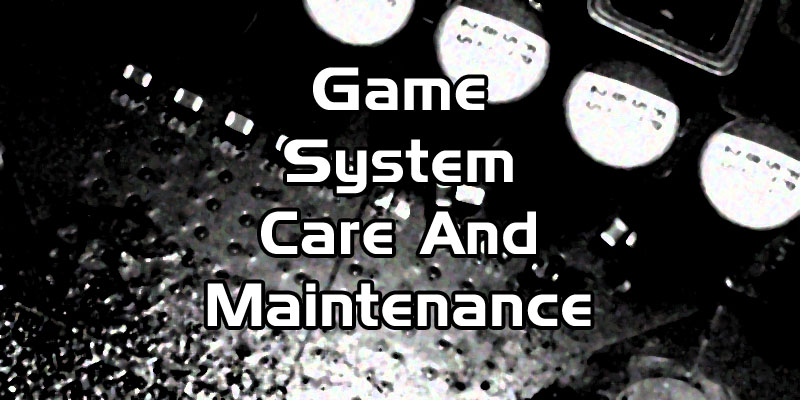
Don’t just unplug the console…
This should be an obvious one, but it’s the first one many people mess up on. Never just unplug the console — odds are it’s not actually “off” when you do this, even if you think you turned it off. The Xbox One and PlayStation 4 both have low-power modes (“rest” mode on the PS4) which allow the systems to download updates while not in use, and resume to a playable state quickly. This is great, but the problem is the system is still running — it’s still writing data to and from the hard drive. This means that if you just pull the power to, let’s say, move the system, without shutting it down properly, you’re running the risk of damaging the data on the drive, or the drive itself, and that’s not cheap to replace — nor is it easy on the Xbox One to replace a drive.
The amazing thing about this is that the PS4 will warn users about this after they shut down the system improperly, and they seem to ignore it. Never unplug the PS4 if it’s showing the white, blue, or orange light. Ever, unless it’s absolutely frozen up and nothing will make it shut down normally. Think a computer — you don’t just yank the power to turn it off. Your game system is not different in any real way. Don’t do it.
Do shut the system down properly!
This is easy to do on both the Xbox One and PlayStation 4. Simply hold down the power button for a long enough time, and the systems will power down fully, and safely. The Xbox One can also be powered down from the system menu, and the PlayStation 4 can be powered down from the power options in its home menu. Doing so if you aren’t going to be using the system for a while or intend on moving it is critical for the safety of the drive, and your data — game saves and all!
Don’t yank on the HDMI cable.
This one, too, should go without saying, but we see it nearly every day — broken HDMI ports, mostly on PS4 systems, but plenty on Xbox One consoles as well.
These ports are fragile. Well, to be proper less durable than previous ones. This is a side effect of cost saving measures but what it means to you, the end user, is that if you aren’t careful with that port and the cable you can and probably will break it. Pulling randomly by the cable especially when trying to disconnect it is a sure-fire way to break the port. Don’t do it. Don’t even try it after reading this — you probably will break it.
This isn’t something you, the user, can replace, unless you’re skilled at very small electronic component replacement… and no, you can’t use the TV IN port on an Xbox One as an output.
HDMI port repairs aren’t cheap; ones done correctly, at least.

Do be careful with the ports on your system.
If you are inserting or removing a cable on a system, always grab it by the plug end directly — don’t yank on the cable — and do a gentle, but firm direct movement to put it in, or pull it out of, the system. If you feel hard resistance, do not force the cable in. All you will do is break the port completely, probably knocking some very small components off with it.
So long as you treat the port with some respect and care, it will last the life of the console. Trust me, we’ve had to do multiple replacements for people — they just can’t grasp this.
The above is true for USB, Power, HDMI — and any port or cable on any device, period. Be gentle with them, cautious, and they won’t break on you. At least, they aren’t as likely to. These ports may be a little less resilient than they have been in the past, but a person has to abuse them for them to break — they don’t tear up on their own.

Don’t let your console get clogged with dust, or worse…
Seriously, this should also, again, go without saying, but don’t let your console get clogged up with strange substances floating in the air. This also means don’t smoke around your system and do try to at least somewhat keep the air “clean” in the room your using the system in. This isn’t as bad for Xbox One consoles, especially the original models which are quite spacious on the inside, but is absolutely critical for PlayStation 4 consoles of all types.
All the air moving through the system gets forced into one particular spot where most of the heat generated by the system gets forced out, past the power supply, and out into the room. These vents can, and will, clog up over time, resulting in the system getting very hot very quickly — this can kill the system outright, requiring some, once again, very expensive work to possibly bring the system back to operational state — and that’s not getting into other parts that may get damaged.
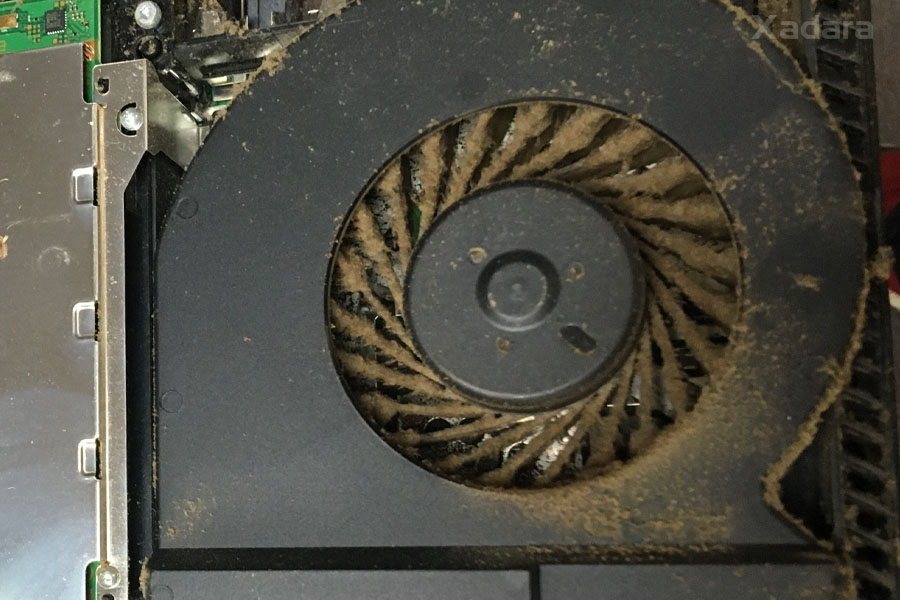
Do clean the system from time to time.
Not everyone will have an air compressor, and honestly those little “air duster” cans you can buy are worthless, but if you have a shop that can do this for you, or you have even just an old air mattress inflater or something, you can at least blow some of the dust out of your system, so long as you focus on the exhaust first (the top or back of an Xbox One, the back of any PlayStation 4 console) and then blow from the sides, away from the system. Of special note are the later PlayStation 4 “slim” consoles, as they are commonly known, which have a removable top panel that exposes the fan for easy blow out and cleaning.
This is even better if, beforehand, you take an old brush of some kind, or a cotton swab, whatever will work, and clean buildup from the intake vents on the system. Dust will inevitably find its way here, but if you every few weeks take the time to do a simple clean up, you will keep it from building up — it’s just like dusting and vacuuming the house. You do do that, right?
Also, cleaning the surface of the console with a slightly damp cloth will do well. You don’t need any cleansers, and you want to use as little water as possible without the console plugged in (being sure it was powered down properly first, of course.) This will help the system look good going forward, instead of becoming a haven of filth which can lead to some pretty horrible visitors…
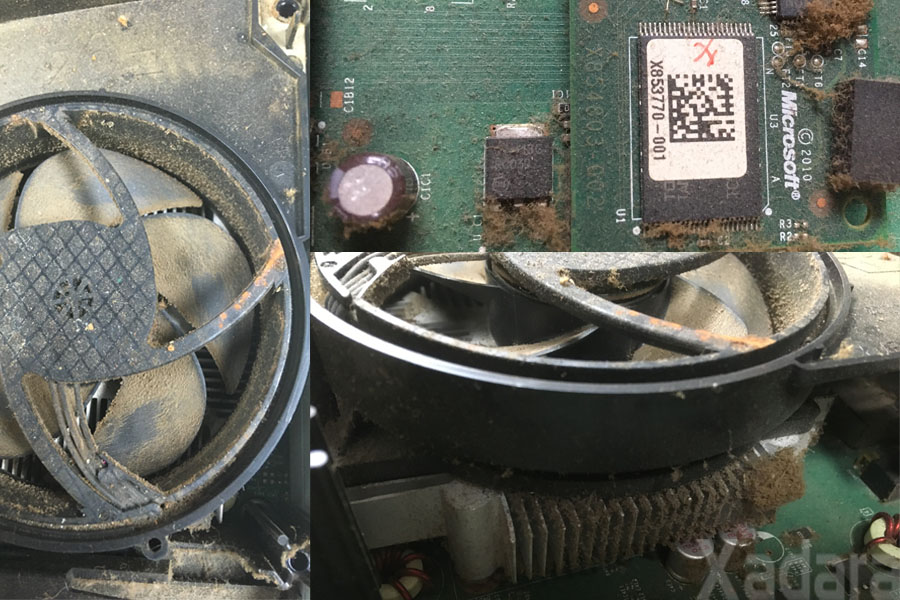
Don’t ignore roaches. Seriously.
I truly can’t believe I have to say this, but if you happen to see roaches anywhere near anything, fucking clean up that area and set out traps. Moreover, you would do well to stop using the game console and any other devices near there, bag them up and leave them for a week (yes, a full week) to hopefully let any that may be living in the console die.
Yes, I’m absolutely serious on this. Roaches can, and will, find their way into your game system — especially PlayStation 4 systems, as the vents on the back are just the right shape for roaches to crawl into and get comfortable in the nice toasty game console.
As you can imagine, they can and inevitably will destroy the system — from just frying the power supply to their waste actually destroying the motherboard, the damage roaches can inflict on a game console can be indescribable.
I would share photos of some of the infestations I’ve seen, but I don’t want to relive those nightmares, and I’d rather not subject you to them. That being said, not even a few days ago I had to toss an Xbox One I was planning on doing repair work on into directly into a trash bag and abort any repair attempt because, the second I popped the shell, there was a nice group of them living on the RF board.
Don’t risk your system being one of these. Fucking clean up. That simple.
Don’t force discs in or out of the system.
This is another one that’s mainly a PS4 issue, but isn’t good for Xbox One consoles either — don’t force discs. Let them move on their own in or out of the system.
The reason is when you force the disk, you force the motors which eject the discs to move, generating power which goes back into the console. This power can damage components, and render the drive inoperable — at the very least it can blow a fuse on the PS4, which still results in the same inoperable drive until that part is replaced.
Let the drive do its work naturally. If it’s rough to do such (again, a common PS4 problem) then, I hate to say it, you probably have humidity and dust issues which really need to be addressed with more attention that gaming.
Do keep the room your systems are in climate controlled, as best you can…
Heat and humidity are not the friends of any game console. At the very least, if you are having issues with such, try to get a window AC unit for the room in question, or at the very least a dehumidifier. This will keep rubber parts in the console, as well as some mechanical plastics in the drive, from wearing out early.
This is really good advice for anything — keep the heat and humidity at bay however you can. The same goes with the cold — try to, in the winter, at least keep things somewhat comfortable. The simplest rule is always this — if you’re comfortable, the object is probably comfortable.

Don’t move the system unless you need to…
Some of the above problems can come from people wanting to move the system from one TV to another. It’s best just not to do this where possible. Once you have it set up on a given TV, leave it there. If you have to move it, be careful with it, remove all the cables — never move the system with any cables plugged in, or you’re probably going to have a broken HDMI port. This includes the “wrap them around it it” thing, which you shouldn’t do anyway in any case with anything.
Leaving the system where it is means you aren’t removing or inserting cables, or risking dropping it, possibly breaking the case or major components.
That really sums up things that should and shouldn’t be done. Following the above tips will probably prevent you from winding up in a repair shop, or needing to send your system off for service from Microsoft or Sony.
I shouldn’t have to say this, either, if you’re reading this article, but always read the manuals and related information with your system, and check on the Xbox and PlayStation websites for any additional information related to the care and maintenance of your system. These are reliable machines, certainly, but any device is only as reliable as the care given to keeping it that way.
This set of tips only covers some of the most common problems I’ve seen, and their root causes. There are still plenty more perfectly sensible steps to prevent your system from getting broken — think about things that could go wrong and work to prevent those problems and watch as your investment stays in good shape.
I’d also like to mention that most of the systems we see for repair are PlayStation 4 consoles. I’ll leave that up to you to decide what that actually means, but I’ll say this much: The way people act like they care about their game systems and how great they are, you’d think they would take better care of them…
Oh, and lastly, yes — every photo you see above is one I took, of a console I myself worked on.

2 Comments
Add a Comment