This morning before work I was using my Mac Pro for, well, Mac Pro things. By that I mean watching stupid junk on YouTube and checking on my BBS. I’ve not actually turned the system off in a week, and had been doing some reasonable work on it before and was curious; just how was it holding up memory wise? Don’t know why I wondered this, but I decided “let me check.”
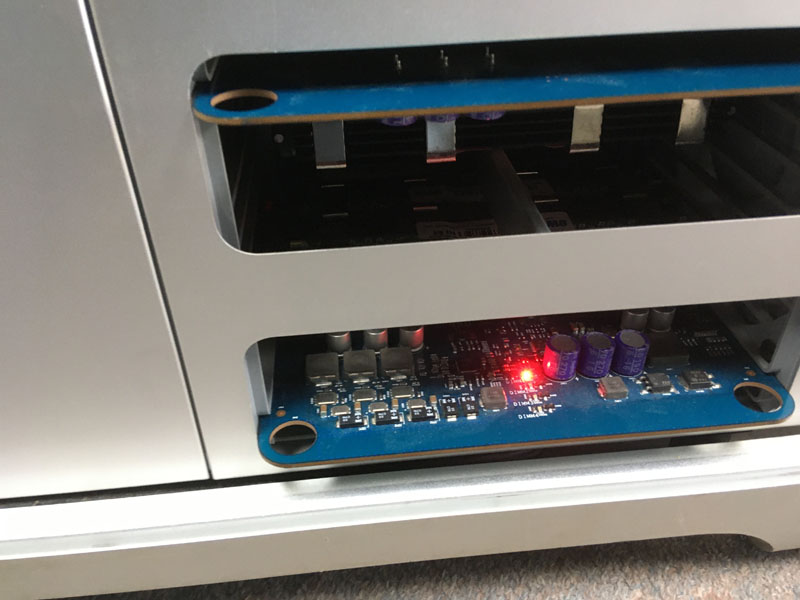
Things looked fine – usage was light, but I noticed something. I was only at 16 gigs.
What? No, I have 24 gigabytes of Memory in this system – 4 4 gigabyte modules and 4 2 gigabyte modules. Where did 8 of my gigs go?
I opened the side panel on the computer to see the oh so lovely red light of “hey, somethings fucking broken” and let’s just say I wasn’t very happy. I had just gotten the 16 gigabyte upgrade for this system back in April, and sure enough something was wrong.
So, what did I do? I took the damned machine to work with me. Why not, I could use the tools available to at least clean the dust out and clean the contacts on the memory modules, in case something was up.
In trying various configurations, some of which resulted in me losing functionality in whole risers! It was a bit of a mess, but I eventually verified that it was indeed on particular 4 gig module which had failed, and since memory in a Mac Pro 3,1 has to be in matched pairs, that means I also lost the ability to use one of the other 4 gig modules. It works, but without a buddy to pair it up with it’s useless and the system complains about it being in there all alone.
So, down to 16 gigs I go, with a bit of lost money in the fact that the module is toast. Nothing else seems wrong, so there’s that. I still don’t know when this happened – the system gave no indication of such an issue, and had I not bothered to check I may well have use the system like this for months without realizing this had happened!
Now, you may wonder why this matters. Can’t I just buy more memory? Sure, but here’s the thing – it’s a bit expensive.

You see, the Mac Pro is, in any incarnation, at a core a workstation / server class piece of hardware. It uses top end components designed for computational reliability – Xeon processors paired with, in this particular case “Fully Buffered” memory. In very short form, this type of RAM has extra hardware on each module which provides various benefits but, as you can imagine, makes the memory a bit more expensive and less common than typical RAM. Not insanely so, but more than I’m willing to shell out. The 16 gigs I got back in April were a hell of a deal, one I’m likely not to see again.
One thing about that added tech, and the way the rest of the memory chips themselves work is that they get hotter than you’d think, and thus need special heat sinks on them. Apple decided to go a little overboard with these heat sinks, which I don’t dislike, but they are a bit unique thus making memory that fits the official requirements even more rare and special, and of course you pay the “Apple Tax” on it for it being so special.
Enter my friend Tim. I told him about this all as it happened and he offered to send me a good bit of memory from one of his old systems which, while not having the Apple approved heat sink, is reported to work fine in a Mac Pro 3,1. Worst case scenario is if it does overheat a bit I can trivially add the heat sinks from the old memory to the new modules and that’s that.
We’ll see how things go once the modules get here from Florida.

